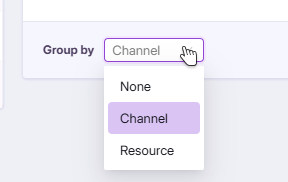Available Reports
Here is a list of the reports that are available in Attendup:
Bookings
These reports provide insights into the bookings made through your system, helping you understand customer behaviour and booking patterns.
- Bookings by Date of Booking: A report that shows the number of bookings made on each date.
- Bookings by Date of Event: A report that shows the number of bookings that will take place on each date.
- Bookings by Time of Event: A report that shows the number of bookings that will take place at each time of day.
- These can be viewed through two different interval options:
- Hourly: Shows bookings for each hour of the day.
- Group: Shows bookings by time of day, grouped into intervals (e.g., morning, afternoon, evening). These intervals are:
- Morning: 06:00-11:59
- Afternoon: 12:00-17:59
- Evening: 18:00-23:59
- Night: 00:00-05:59.
- These can be viewed through two different interval options:
- Bookings by Day of Week (Event): A report that shows the number of bookings that will take place on each day of the week.
- Bookings by Lead Time: A report that shows the average lead time for bookings, which is the time between when a booking is made and when the event takes place. These are split into:
- 0-24 hours
- 1-2 days
- 3-5 days
- 5+ days
- Bookings by Ticket Count: A report that shows the number of bookings made for each ticket type.
Revenue
These reports provide insights into the financial performance of your business, helping you track revenue and understand customer spending.
- Revenue by Date of Booking: A report that shows the total revenue generated from bookings made on each date.
- Revenue by Date of Event: A report that shows the total revenue generated from bookings that will take place on each date.
- Revenue by Time of Event: A report that shows the total revenue generated from bookings that will take place at each time of day.
- These can be viewed through two different interval options:
- Hourly: Shows revenue for each hour of the day.
- Group: Shows revenue by time of day, grouped into intervals (e.g., morning, afternoon, evening). These intervals are:
- Morning: 06:00-11:59
- Afternoon: 12:00-17:59
- Evening: 18:00-23:59
- Night: 00:00-05:59.
- These can be viewed through two different interval options:
- Revenue by Day of Week (Event): A report that shows the total revenue generated from bookings that will take place on each day of the week.
- Revenue by Lead Time: A report that shows the average revenue generated from bookings, split by lead time intervals:
- 0-24 hours
- 1-2 days
- 3-5 days
- 5+ days
- Revenue by Payment Method: A report that shows the total revenue generated from bookings, broken down by payment method (e.g., Stripe, manual, etc.).
Miscellaneous
- Recurring Customer Percentage: A report that shows the percentage of customers who have made multiple bookings, indicating customer loyalty and repeat business.
Advanced Features
Filtering and Grouping
Many of the reports can be filtered by date range, resource, and other criteria to help you focus on the data that matters most to you. You can also group the data by different dimensions, such as date, time, or resource, to gain deeper insights into your business performance.
Grouping options include:
- Resource: Group by the resource associated with the bookings.
- Channel: Group by the channel through which the bookings were made - either Admin (placed and processed through the Attendup admin panel) or Web (placed and processed through the Attendup widget - either on your website or through your Book Link).
Exporting Reports
You can export reports in CSV format or XLSX for further analysis or sharing with your team. This allows you to manipulate the data in spreadsheet software or import it into other systems for reporting and analysis.